Here comes a new video created with the new animation editor 🙂
Flame Fractals and more
Here comes a new video created with the new animation editor 🙂
Just released JWildfire V0.45.
Major additions where made to the fractal flames generator T.I.N.A. which now features an simple-to-use fractal-movie-editor!
The movie editor is one of the simplest-to-use things on planet Earth 🙂 You start with just a few mouseclicks – and created a movie:
Complete list of changes:
Just click the “Random flames” button – or alternatively now the “Next” or “M” button – to start playing around and have fun 🙂
Here comes J-WildFire Experi-Mental Showreel No1 by Martin Flink from FlinkDimensions 🙂
Just released JWildfire V0.44.
All of the numerous changes belong to the fractal flames generator T.I.N.A. , this release is some kind of “consolidation release”. Complete list of changes:
Just click the “Random flames” button – or alternatively now the “Next” button – to start playing around and have fun 🙂
Just released JWildfire V0.43.
Major changes where made to the fractal flames generator T.I.N.A. – this time with a complete new feature – the interactive renderer. The interactive renderer serves two purposes:
Complete list of changes:
Just click the “Random flames” button – or alternatively now the “Next” button – to start playing around and have fun 🙂
Just released JWildfire V0.42.
Major changes where made to the fractal flames generator T.I.N.A. – this time the most important thing was to improve the performance:
As usual click the “Random flames” button to start playing around and have fun 🙂
Just released JWildfire V0.41.
Major changes where made to the fractal flames generator T.I.N.A.:
As usual click the “Random flames” button to start playing around and have fun 🙂
Just released JWildfire V0.38.
Major changes where made to the main program regarding the new structure synthesizer EDEN (work in progress):
The following changes where made to the fractal flames generator T.I.N.A.:
As usual click the “Random flames” button to start playing around and have fun 🙂
Just released JWildfire V0.39.
Major changes to the main program:
Changes to the fractal flame editor T.I.N.A.:
As usual click the “Random flames” button to start playing around and have fun 🙂
Just released JWildfire V0.37.
Major changes where made to the fractal flames generator T.I.N.A.:
As usual click the “Random flames” button to start playing around and have fun 🙂
Just created a special (and still very experimental) JWildfire version called JWildfireMini as app for android smartphones
It can render most JWildfire/Apo flames and is both very stable and very slow 😉
Here is a “screenshot” as first impression:
The example flame (my “Border stones”) took 67 seconds to render (The image resolution was 480×640) . This is of course not really acceptable but I was very impressed by the fact that it worked – and that it worked without many changes to the codebase.
Just released a JWildfire tutorial on sub flames, enjoy 🙂
Just released JWildfire V0.36.
Major changes where made to the fractal flames generator T.I.N.A.:
As usual click the “Random flames” button to start playing around and have fun 🙂
Finally found a efficient way to nest flames – even if they have a final transform The only thing which does not work (and will not work) is opacity. The feature will be included in the next release which will come in one of the next days.
Here are some images created using this technique:
Just released JWildfire V0.35.
Major changes where made to the fractal flames generator T.I.N.A.:
As usual click the “Random flames” button to start playing around and have fun 🙂
Just released JWildfire V0.34.
Major changes where made to the fractal flames generator T.I.N.A.:
As usual click the “Random flames” button to start playing around and have fun 🙂
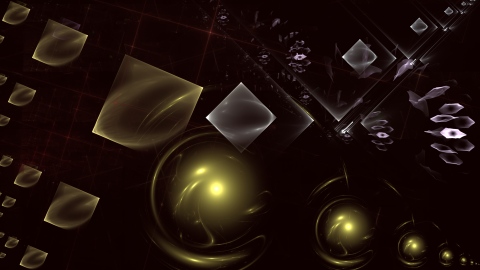
Just released the second tutorial for JWildfire to compose one fractal of several other fractals where the building fractals do NOT affect others. Have fun 🙂
Just released JWildfire V0.33.
Major changes where made to the fractal flames generator T.I.N.A.:
As usual click the “Random flames” button to start playing around and have fun 🙂