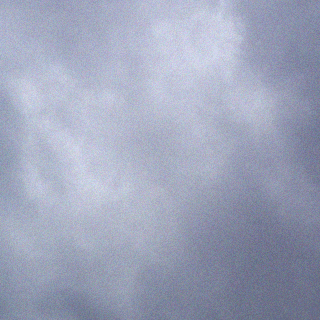With version 0.31 there is a new shading option called “blur shading”. It does create an image like a painter would do: at lower layers larger pixels and at the top layers the fine details. This helps to reduce noise and to create nice glowing effects on some images.
There are three parameters:
- radius: the radius of the “enlarged” pixels at the bottom layer in pixels (radius of 1 means no blur)
- fade: the amount of detail, should usually in the range 0.95 – 0.99 for good results and acceptable performance
- falloff: the glow radius of the pixels
The following image (plt click to enlarge) shows the effect of the parameters radius and falloff.