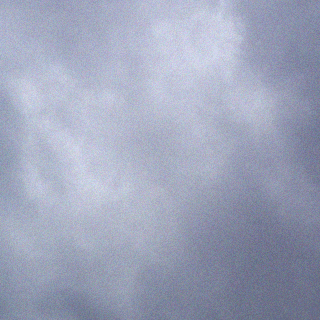JWildfire 8.50 is now available at Steam, at the Mac App Store and the offical JWildfire site.
Most important changes: introducing a new type of transforms: background-transforms, and GPU render now supports transparency.
Complete list of changes:
- introducing a new type of transform: background transforms.
- a background transform calculates a layer of a background, typically using one of the dc-type of variations
- this way you can add very interesting backgrounds which also evaluate very fast (in comparison to the "classical iterations")
- the intensity ("brightness") of the background is controlled by the "weight" parameter of the background transform
- use the small "B"-button (which is located right of the "Final"-transform-button) to add a random background transform to the current layer
- currently, about 60 variations support background transforms
- please note, that you can also combine them with regular "pre_"-type-variations
- you can make most variations to work as a "pre_"-type-variation in the user-interface by pressing the small "pre"-buttons
- this way you can apply interesting deform-effects to your backgrounds
- background-transforms can also be animated like regular transforms
- you can control the position, size and orientation by changing the affine-part of the background transform ("triangles")
- please note that this affine-transform is applied to the coordinates of the background
- so it appears somewhat like an inverse transform
- e.g. moving to the right, will move the background to the left
- e.g. scaling down the triangle will zoom into the background, etc.
- currently, the following variations support background-transforms directly:
colormap_wf, dc_acrilic, dc_apollonian, dc_booleans, dc_cairotiles, dc_circlesblue, dc_circuits, dc_code,
dc_ducks, dc_fingerprint, dc_fractaldots, dc_fractcolor, dc_gabornoise, dc_glypho, dc_gmandelbroot, dc_grid3D,
dc_hexagons, dc_hoshi, dc_hyperbolictile, dc_inversion, dc_kaleidocomplex, dc_kaleidoscopic, dc_kaliset,
dc_kaliset2, dc_layers, dc_linear, dc_mandala, dc_mandbrot, dc_mandelbox2D, dc_menger, dc_moebiuslog, dc_pentatiles,
dc_perlin, dc_poincaredisc, dc_portal, dc_quadtree, dc_randomoctree, dc_rotations, dc_spacefold, dc_squares,
dc_starsfield, dc_sunflower, dc_tesla, dc_tree, dc_triantess, dc_truchet, dc_turbulence, dc_voronoise, dc_vortex,
dc_warping, dc_worley, f_complex, fract_dragon_wf, fract_formula_julia_wf, fract_formula_mand_wf, fract_julia_wf,
fract_mandelbrot_wf, fract_meteors_wf, fract_pearls_wf, fract_salamander_wf, iconattractor_js, swirl3D_wf
- GPU render now also supports transparency
- new "mobius_dragon_3D"-variation by Whittaker Courtney, with added GPU-support
- variation-filter in the user interface ("Background transform"), which shows only variations which are suitable for background transforms
- new RANDOM_BACKGROUND-mutation to add background-transforms, which is available both in the "Quick Mutations"-tab and the MutaGen-window as well
- new "Flame with Background"-random-flame-generator to generate flames with background-transforms
- GPU render now supports bg transforms (by compositing
- GPU render now supports background images and background gradients (by compositing)
- the "shift"-parameter of the gradient can now be easilier be animate to created color-cycling animations (as suggested by
Hugo Orosz)
- fixed an internal matrix-multiplicatiopn-bug, reported by Brenda661
- fixed a bug regarding to saving the window-position of the Easy Movie Maker, as reported by Hugo Orosz
- restored the internal "TM*" scripts (which got lost due to unknown reason)
- on GPU the xcolorshift, ycolorshift, and zcolorshift variables now also work with post_mirror, as reported by Brad Stefanov
- removed the parameter tinaRealtimePreviewIdleAmount, which caused more problem than it was helpful
- some optimizations, especially to the realtime-preview