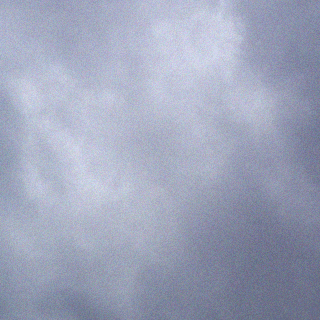Just released JWildfire V0.45.
Major additions where made to the fractal flames generator T.I.N.A. which now features an simple-to-use fractal-movie-editor!
The movie editor is one of the simplest-to-use things on planet Earth 🙂 You start with just a few mouseclicks – and created a movie:
- load or generate a fractal you want to animate in the fractal editor
- press the new “M” button in the fractal editor, the fractal is copied to the JWFMovie Maker
- switch back to editor and load or generate a second fractal you want to animate
- press the new “M” button in the fractal editor again
- Congratulations, you have created your first morphing fractal animation in JWildfire! 🙂 You could now play with the realtime-preview (slider between the center view or “Play” button) or save it as *.swf file
Complete list of changes:
- created a complete new animation editor on the “JWFMovie Maker” tab (removed the Morph and Animate tabs)
- support for fractal flame morphing in the JWFMovie Maker
- support to create SWF files and include sound
- realtime preview in the JWFMovie Maker
- load/save/copy from/to clipboard of *.jwfmovie files
- buttons to exchange flames between fractal editor and JWFMovie Maker
- Welcome-screen with links to popular JWildfire ressources in the web (community, tutorials, videos, etc.)
- set the default filter radius to 0.0 in all random flame generators
- path settings for sound and SWF files in the Preferences window
- option to enable/disable the association of profile information with flame files
Just click the “Random flames” button – or alternatively now the “Next” or “M” button – to start playing around and have fun 🙂