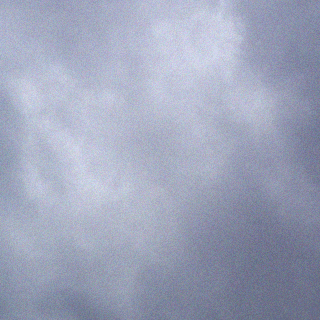About this site:
Hello to all!
My name is Andreas Maschke and this is my new homepage. It is the home of JWildfire and other cool stuff related to computer graphics and programming (mostly Java).
Just enjoy! 🙂
Contact address:
Please feel free to contact me via eMail: thargor6@googlemail.comYou can also meet me as thargor6 at deviantART.