-
-
Random flames tuned: JWildfire V1.02 release
Just released JWildfire V1.02.
This version comes with many minor improvements regarding the creation of random flames.
There is a new random-flame-generator, a new mode to generate random-gradients and a new quality setting for randomly generated flames. The default quality for random flames has increased and there is a new option to create random flames in higher quality.Complete list of changes:
- new “Duckies” random flame generator
- “post_rblur” variation by Xyrus02
- new “shredlin” variation by Zy0rg
- option to disable the fading of color-keyframes while generating random gradients
- increased the default quality level of the random flame generator (may be slightly slower but creates better results)
- added a new button for creating a random batch in high quality (may be very slow in some cases, but can produce real interesting flames)
- improved the distribution of chosen sub-random-flame generators
- increased the color spread when generating random flames
- additionally improved the color spread of the “Mandelbrot” random flame generator
- improved the “Bubbles”-random-flame-generator
- improved the “Bubbles3D”-random-flame-generator
- sort script- and gradient files alphabetically (especially under Linux)
- fixed a bug in the “displacemap_wf” variations regarding the “mode” parameter
Just click the “Random flames” button (or the new small button right of it) to start playing around and have fun 🙂
-
Official JWildfire 1.0 promotion video
Finally, its done! The official JWildfire promotion video, I hope you will like it 🙂
-
JWildfire V1.01 release
Just released JWildfire V1.01.
This version is a maintenance-release coming with some useful changes regarding the gradient panel.
Both the layout and the position of the gradient panel have changed so that it can be accessed in a more convient way AND that you can edit the gradient and the transforms at the same time!Complete list of changes:
- changed the layout and the position of the gradient panel so that it can be reached and used easier
- new experimental variations “displacemap_wf” and “post_displacemap_wf” to apply image-based displacement maps to transforms
- some minor bugs fixed
Just click the “Random flames” button to start playing around and have fun 🙂
A screenshot:
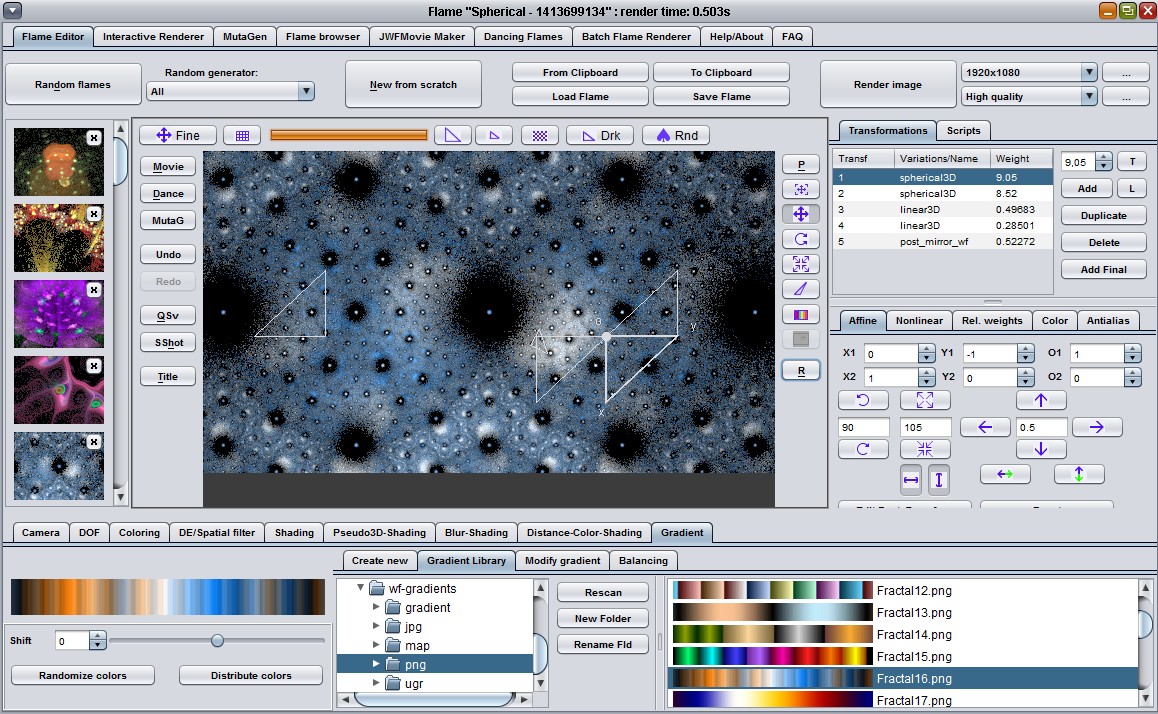
 The Official JWildfire Blog
The Official JWildfire Blog
Flame Fractals and more
Flame Fractals and more