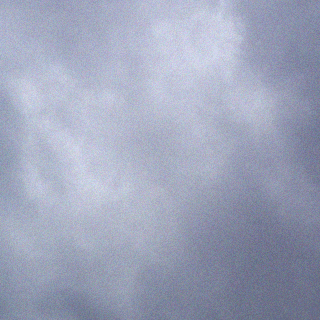Just released JWildfire V0.71.
Again, this version comes with a truly amazing new feature: the ability to use svg-graphics as shapes in your fractals! To achieve this, there is a new “svg_wf” variation which works like a blur and accepts any svg-file as input.
To render svg files the powerful “SVG Salamander” library is used, which is also an open source project, see https://svgsalamander.java.net/ for more information).
Additionally, I redesigned the official logo, registered the domain http://jwildfire.org and created an official forum http://jwildfire.org/forum/.
So you can expect the release of “the product”, i. e. JWildfire 1.0 soon!
Complete list of changes:
- new “svg_wf”-variation which allows to use scg-graphics as shapes in flame fractals
- file-dialog with preview for selecting svg-resources for the new svg_wf variation
- svg-path-setting in the Preferences
- JWFMovie-editor: turned the plain number fields into the more powerful JWildfire number fields
- the background color can now be chosen using the default color picker
- updated some links on the welcome screen, you can now reach the new forum here, for example
- created a new JWildfire logo and included it in to new launcher and welcome screen
- two new images for the launcher created by Norbert H.
- subflames are now also supporting transparency
- new option which controls what happens if you create a new random batch (clear the thumbnail strip, append the new flames at the bottom, or insert them at the top)
- skipping comments in *.ugr files
Just click the “Random flames” button to start playing around and have fun 🙂