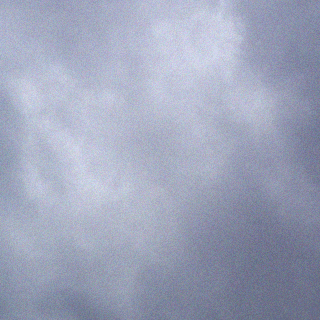Just released MB3D 1.99.32. This version comes with a new module called “ZBuf16Bit” which allows you to create high-quality depth-maps/z-buffers.
Those maps can be used in MB3D itself, of course – but are also suited to create very interesting effects in other 3D-packages like Octane Render (e.g. as displacement maps).
Some hints:
- first render your fractal, then hit the “Refresh”-button in the ZBuf16Bit-window to display a preview of the
depth-maps - press the “guess params”-button if you see nothing or the image is off
- the preview is only 8Bit, while the heightmap internally is computed using 16Bit
- adjust the depth-map using the “Z offset”, “Z scale” and “Invert ZBuffer” controls
- antialiasing (by changing the view-resolution) of the 16Bit depth-maps is supported
- technical note: because the Delphi-PNG’component is (very) buggy, it does not support 16bit images.
So saving of depth-maps uses a workaround to get out a 16bit image:- Mandelbulb3D.exe does only write a PGM-file (which is a valid 16Bit gray image, but is only supported
by a few programs) - a java-based PGM-to-PNG-converter is invoked under the hood.
So, you will need a valid java installation to get out a 16Bit PNG-image.
But, it is not mandatory, you can also convert the PGM-images manually, e.g. using an online-converter.
(The converter is inside the file PNG16Util-1.0-SNAPSHOT.jar, and is not some dubious 3rd-party-library,
but written by myself, so you can also see the sourcecode at GitHub.)
- Mandelbulb3D.exe does only write a PGM-file (which is a valid 16Bit gray image, but is only supported
See the file CHANGES.txt for a list of changes.
Have fun!