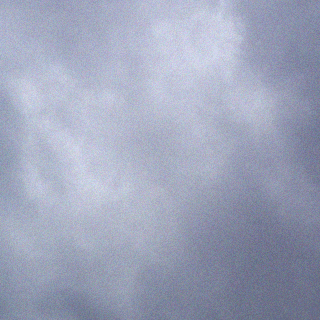Just released JWildfire V2.56.
This version comes with the following major new features:
- improved render quality: spatial oversampling and a few of other option to significantly improve render-quality (see the official Wiki for details: http://wiki.jwildfire.org/index.php?title=Manual_RenderQualityFlameFractals)
- visualisation of filter-kernels to make it more transparent how filtering works and how different settings work
- reduced memory-usage (needs about 50% of memory with identical settings as before)
- simplified install: no more installer, just unzip, additional package for Windows 64 Bit with pre-installed Java and Leap-motion-dll’s
Complete list of changes:
- new spatial-oversampling-option for improved render-quality. The default value is 2, this may be set in the Preferences
- visualisation of filter-kernels for better understanding/easier customizing of the spatial filtering process, both a nice-looking 3d-mode and a fast 2d-mode are available
- new sample-jittering- and color-oversampling-option for improved render-quality. The default value is off, this may be set in the Preferences.
- new post-noise-filtering-option for redusing noise of the final noise by using an adaptive gaussian filter. The default value is off, this may be set in the Preferences.
- added a brief description of all of this options in the official Wiki: http://wiki.jwildfire.org/index.php?title=Manual_RenderQualityFlameFractals
- changed the memory management/layout of the iteration buffer (rendering should now take significantly less memory, and initialisation of rendering runs substantly faster, comes to a cost of only slightly degraded render time)
- the final image-generating-process now works fully multi-threaded and should be faster
- added a new experimental option “Opacity” to control the opacity of the foreground when rendering an image with background (often those renders caused the loss of too many details)
- new “Pseudo3D”-random-flame-generator
- improved the “Xenomorph”-random-flame-generator
- improved the “Cross”-random-flame-generator
- some more useful statistics in the interactive renderer, e.g. absolute render-speed-indicator to make it easier to compare different settings (render speed means the quality level the renderer can reach in one hour)
- the windows-launcher (JWildfire.exe) should now be much smarter to find a valid Java-install
- completely removed the izpack-installer (until now there were always two files: a *.zip for users who just wanted to unzip, or an izpack-based installer which caused too many problems)
- there are now two packages available: platform-independant without jdk and any dll’s, and windows64 with jdk and certain dll’s
– removed the applet from the distribution - the Chaotica-integration is now disabled by default (in order to hide the export-button which may occupy important space for some users)
- changed the animation-playback in the main-editor to full-window-size
- made the detached renderer and the interactive renderer to behave more smooth
- progressbar-update should be much smoother now, i.e. use less ressources
- negative “perspective”-values are allowed now (again)
- when using post-symmetry, the maximum of symmetry-order of point-symmetry was increased from 18 to 36
- new ouputchannel to change param-values of plugins via the Leap Motion controller
- added a new option tinaIntegrationChaoticaAnimationExport to the preferences. This option controls if the flames which are exchanged over the Chaotica-bridge are animated flames or static flames. In case you export them as static flames and have not a Studio licence for Chaotica you may render in higher resolutions.
- fixed a bug in the crop-like variations
- fixed a bug regarding autoimatically saving the current flame in the iteractive renderer
- some refactoring of the structure synthesizer
- completely removed all experimental opencl-code
Just click the “Random flames” button to start playing around and have fun 🙂