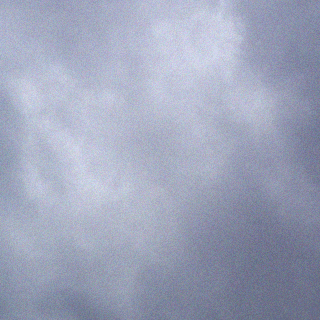Hi all,
in the last weeks I was working on some major changes which I should have done much earlier, but never found the time before: increasing the render-quality! The new version actually works quiet good, but there were so many changes under the hood that I decided to release a BETA-version to receive your feedback before the final release.
So what has changed?
The previously used cheap antialiasing-mode was completely removed.
To increase image quality and reduce noise there are now the following options (at the Antialiasing/Filter-tab):
- spatial oversampling
- apply one of 14 supplied filtering kernels (depending on the fractal, to increase sharpness or reduce noise)
- in order to help you to choose the right filter, there is a visualisation of the filter-kernel, either in flat or 3d-mode. As a rule of thumb: sharpening filters have negative parts (indicated red in 2d-mode)
- color oversampling
- sample jittering
- post noise reduction
I will describe those options later at the official Wiki, just have fun to play around with them.
You will notice that the renderer appears to be slower. But, it isn’t, in fact it is faster. It just renders at spatial-oversampling-level of 2 per default (i. e. internally rendering an image which is larger by factor 4 in size).
So you should now get better quality in nearly the same time, maybe in some more time. But, more importantly, there is no need to render at insane quality levels to render an image in decent quality.
You may change all the new default settings in the Preferences.
Any feedback is welcome
Download