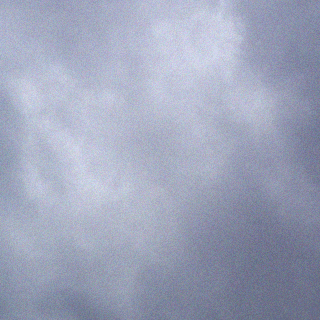Just released JWildfire V1.90 which was on it’s way (under the hood) for quiet a while. But, finally, today I decided it is enough of development time, and ready for take-off 🙂
So what is it all about? It was never been so easy to create fractal animations because you may now animate any fractal-property … by just drawing a curve with your mouse. Imagine a rotation angle fixed to 30 degrees. Now you can not only set this fixed value to the rotation angle, you may also draw a curve, for example a line with just two points.
First point at frame 1 with a value of 30 degreess, and a second point at frame 200 with 300 degrees. You just defined a rotation! But, of course, you may animate ANY property this way, and have visual feedback to control the shape of you curve. As an additional feature, you may even add motion-blur effects!
Complete list of changes:
- Motion-Curves in the Main-Editor:
- after a long period of development I finally decided to enable the motion-curve-editor in the main editor! This means you can define
a motion curve (drawn with you mouse) for each flame-property to create awesome animations, using the most easy-to-use interface possible.
You may even add controlled motion-blur!
Or you can use this feature to modify different properties at the same time to find “interesting spots”. The possibilities are endless 🙂
You will see a new large button to enable/disable this new features. I. E. if you dont care about animations, you will notice no change,
unless you press this button 🙂
A video-tutorial on all this stuff will come later… - preview-playback-function for the global motioncurve-editing-mode
- automatically save the flame rendered in the interactive renderer as “jwf_ir_current.flame” (like an auto quicksave). So, in case of a rare crash you will always keep you latest flame in the IR.
- after a long period of development I finally decided to enable the motion-curve-editor in the main editor! This means you can define
- Mesh-Generator:
- new Option to skip slices in the mesh-generating-process
- added some image-pre-filtering-options to modify (smooth) the generated slices
- some experimental option to thicken details, may get obsolete by using the pre-filters (requires more testing, any feedback is welcome)
- Created an official JWildfire-shop at shapeways: https://www.shapeways.com/shops/jwildfire (It is not about making money, just to show what
the mesh-generator can do. But you can also buy this stuff, of course, I have tried to make the prices as fair as possible)
- Other changes:
- improved the speed and “smoothness” of the interactive renderer
- extended the “mandelbrot”-variation by three params: “seed” (allowing fixed random shapes which may be better animated), “max_points” (to specify the number of fixed major points which build the shape, good if you plan to increase the surface by using a blur-variation) and “rnd_z_range” (specify a range at the z-direction where the major points get distributed, can lead to much more interesting models)
- added new shape TRIANGLE and PYRAMID to “primitives_wf”-variation (right, it is now easy to build the pyramids :D)
- fixed the encoding of the start_mac.command file, thanks again to Matthew Townsend
- new “sph3D”-variation by Xyrus02
- added the methode getCurrLayer() to the script-runner-interface
- some additions to the FAQ-section
Enjoy! 🙂