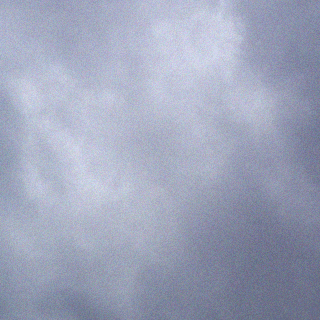Just released JWildfire V1.20. Again, this is a striking new version with some major new features, so I skipped some version numbers.
First, there are some really cool (and some of them long-awaited) variations 🙂
Second, I introduce a new concept of fractal art: generating random fractals by mixing conventional random flames with randomly selected images from the internet, specifically from Wikipedia Commons.
Fractals created this way can look truly amazing, and it can be fun to guess which kind of image may be hidden in a certain fractal 🙂
There is a special dialog inside the program which explains all you must know about this feature. This dialog just pops up when you try to create random flames by using the new “Wikimedia Commons”-random-flame-generator, so you cant miss it 🙂
Finally, I simplified anti-aliasing. It is now on a per-flame-basis (not on transform-basis). Makes it more simple to understand and more simple to handle, no more need to copy settings from one transform to another 🙂
Complete list of changes:
- new “Wikimedia Commons”-random-flame-generator
- new “Synth”-random-flame-generator
- warning dialog when closing JWildfire
- simplified antialiasing to have it on global per-flame-basis (rather than per xform). The “Anti-Aliasing”-tab was moved near the global “Coloring”-tab, accordingly
- new “synth” variation by slobo777
- new “onion” variation by chronologicaldot
- new “blur_zoom” variation from Apo
- new “lazyjess” variation by FarDareisMai
- new “voron” variation by eralex61
- new “bubbleT3D” variation by FractalDesire
- dramatically improved the performance of the “colormap_wf” variations
- support for inlining images in flame-parameters (e. g. uses by the colormap_wf variation)
- fixed a problem regarding the free-triangle-editing-mode
- fixed a problem regarding loading containg flames with multiple layerz
- fixed a problem in the JWildfire.exe regarding paths containing space characters
- slightly reduced the size of controls of the gradient-editor
Just click the “Random flames” button to start playing around and have fun 🙂