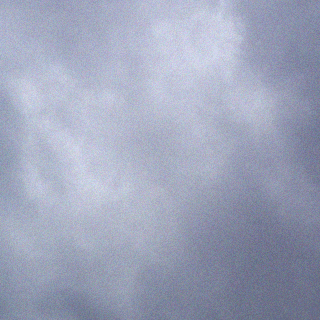Just released JWildfire V0.70.
It features the first official working version of the new gradient-editor, together with a renewed gradient-library. Both modules were under construction since a few weeks now, so I’m really glad that it is finsihed now and works not that bad at all 🙂
So JWildfire has now an gradient-library which can be extended by you. It comes with many built-in gradients, but the real nice feature is that you can place any number of your own gradients in a folder of your choice (you must once tell JWildfire the location of this folder in the Preferences). To structurize things you can create any number of sub-folders which are displayed in a tree-like structure.
The following gradient formats are supported:
- *.ugr (Ultafractal)
- *.map (ApoMap)
- *.jpg or *.png (Images which show a gradient, only the first row of such images is taken into account to construct the gradient)
But, now you can also construct your own gradients and store them in *.map-format to your library! There are so many possibilities that I cant describe them here all 😉 Just play around! 🙂
Additionally there were some significant layout changes (in order to get more available space for the gradient library). This may be somewhat uncommon in the first places, but many users told me that they like the new layout:
- The thumbnail ribbon is now displayed at the location of the old gradient library on the left side (and vertical)
- The preview window got more space
- The gradient-library got a separate tab on the right side
- Gradients are shown in a new list-view showing both the gradient and the name which can be accessed using both the mouse and the keyboard in a much more intuitive way (in contrast to the old solution)
Complete list of changes:
- finished the first working version of the gradient editor
- possibility to save own gradients (in map-format)
- possibility to create and rename folders in the gradient library
- changed the gradient display into one single list-like view which can be easier controlled using either the mosue or the keyboard
- reintroduced the “extended” parameter of the “truchet”variation and added some more range checking
- significant layout change: the gradient tab moved to the right (to have more space) and the thumbnail ribbon is now vertical
- moved the gradient library back to the “Gradient” and made it the main tab
- FIXED: changing/double clicking at a new gradient did not always cause an update to the viewport
- addes support for gradients in the *.jpg and *.png file format
- added support for more *.ugr variants
- improved the performance of the gradient editor and increased the size of the controls
- button to apply (finalize) changes (both balancing and TX) to the gradient
- new “barycentroid” variation by Xyrus02
- new “fract_formula_julia_wf” and “fract_formula_mand_wf” for including “classical” fractals with arbitrary formulas
- creating new random batch does not clear the thumbnail ribbon
Just click the “Random flames” button to start playing around and have fun 🙂